Django Implementation of Infinite Scroll with HTMX
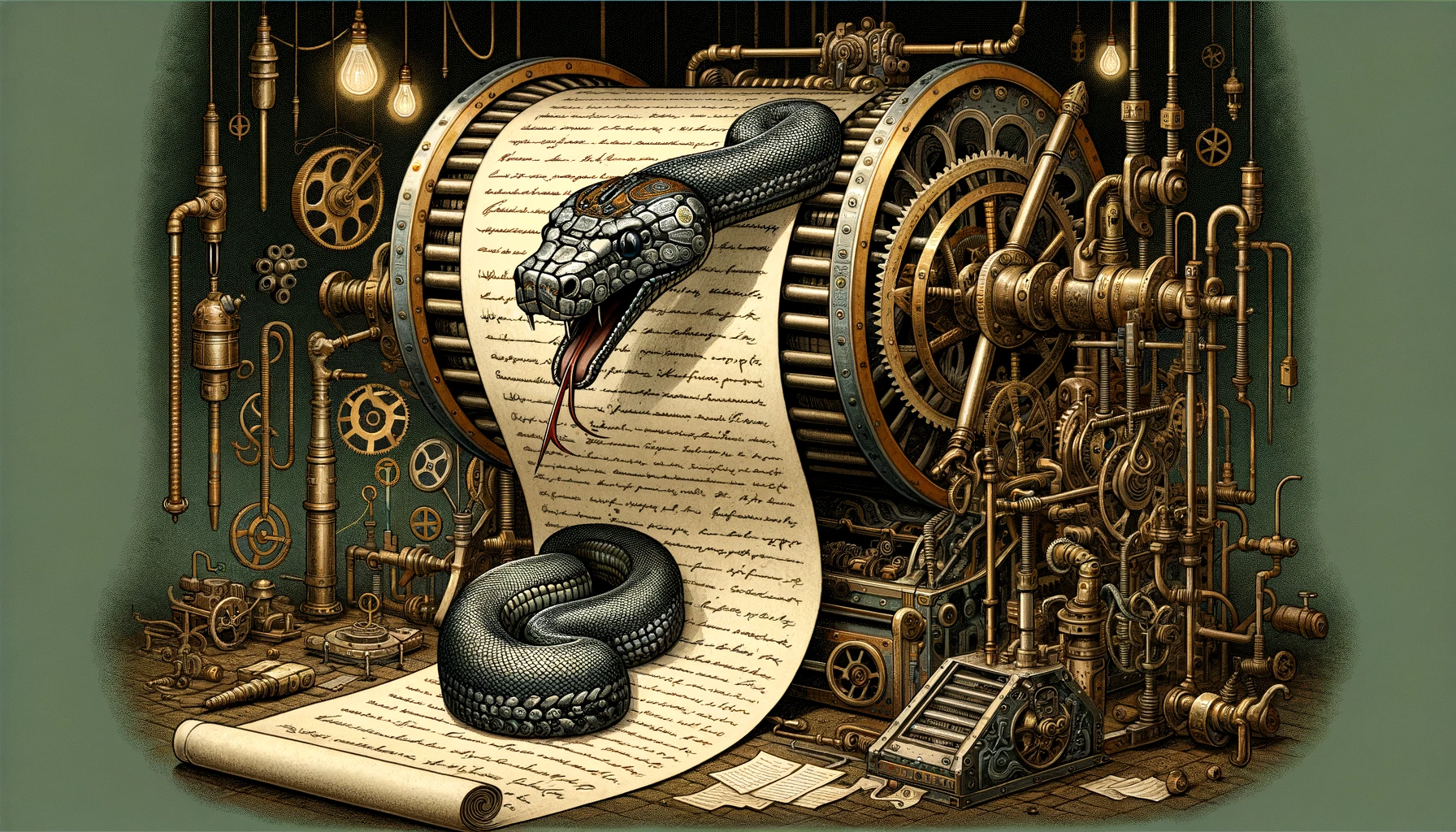
I will explain how to create an infinite, dynamically loaded list using Django and HTMX. No JavaScript or CSS required.
I have also included Bootstrap for styling, but it’s optional.
TL;DR
git clone https://github.com/andgineer/django-htmx-infinite-scroll.git
cd django-htmx-infinite-scroll
. ./activate # Note the dot at the beginning of the command
make init-db
make run
Now, open http://localhost:8000/ in your browser to view our infinite scroll list, which loads more pages as you scroll.
How to Create Such an Application in Five Minutes
Create a Django Application
You should have Python and pip installed.
Install Django and create a project named core and an app named django_htmx_infinite_scroll:
pip install django faker
django-admin startproject core .
python manage.py startapp django_htmx_infinite_scrollAdd the app to INSTALLED_APPS in core/settings.py:
INSTALLED_APPS = [
...
'django_htmx_infinite_scroll',
]Create a Model
Create a model in django_htmx_infinite_scroll/models.py similar to BookPage.
Now, Django is aware of our model and can create a database table:
python manage.py makemigrations
python manage.py migratePopulate the Database
To test, create records in the database. To do this, we need a Django command - add the contents of add-pages.py
to the
django_htmx_infinite_scroll/management/commands/add-pages.py file.
Now you can run python manage.py add-pages.
Create Views
Define two views in django_htmx_infinite_scroll/views.py, which can be copied from views.py.
Add URLs
To access these views, we need to add URLs.
Add a link to the app’s URL in core/urls.py:
from django.contrib import admin
from django.urls import include, path
urlpatterns = [
path("admin/", admin.site.urls),
path("", include("django_htmx_infinite_scroll.urls")),
]Create django_htmx_infinite_scroll/urls.py:
from django.urls import path
from . import views
urlpatterns = [
path("", views.book, name="book"),
path("book-page", views.book_page, name="book-page"),
]The first URL will invoke the book view, which displays book pages. The second URL will serve book pages, both for the initial display of the first pages and for loading the next book page via HTMX as you scroll.
Create Templates
We are almost done. Now, create templates for our views.
We will create a template hierarchy to avoid duplicating code.
Copy the files from templates/
to the django_htmx_infinite_scroll/templates directory.
Start the Server
Now you can start the server and see the result:
python manage.py runserverOpen http://localhost:8000/ in your browser, and you will see a scrollable list of pages.
Code Explanation
HTMX infinite scroll
<div class="row justify-content-center"
hx-get="{% url 'book-page' %}?page-number={{ page.number|add:1 }}"
hx-swap="afterend"
hx-trigger="revealed"
<div id="page-{{ page.number }}" class="col-10">
<h2 class="card-title text-center">{{ page.number }}</h2>
<p class="card-text">{{ page.content }}</p>
</div>
</div>To show one page we use the code above.
It includes a hx-get attribute to specify the URL for an AJAX request.
It call our view book_page with the page number as a parameter.
The hx-swap attribute defines where the response should be inserted. afterend means that the response will
be inserted after the current element.
The hx-trigger attribute specifies the event that triggers the AJAX request. revealed means that the request
will be sent when the element becomes visible.
So when the user scrolls down and the page becomes visible, HTMX will send an AJAX request to Django to get the next page. And so on.
Integrating HTMX Library
We integrate the HTMX library by loading its JavaScript code in our base template:
<script src="https://unpkg.com/htmx.org@1.9.6" integrity="sha384-FhXw7b6AlE/jyjlZH5iHa/tTe9EpJ1Y55RjcgPbjeWMskSxZt1v9qkxLJWNJaGni" crossorigin="anonymous"></script>In the book template, we specify this base template:
{% extends "base.html" %}