How to create Quizlet flash cards from saved Google Translations
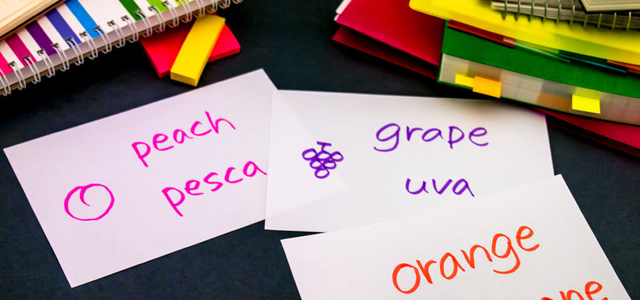
if you prefer video format you can watch this instruction on youtube.
Did you know that you can create flash cards from Saved Google Translations?
I am going to demonstrate a useful technique for learning difficult words captured by Google Translate.
Before I deep dive into details let me give you a bit of a background why creating flash cards from your Google Translate history is an excellent idea.
It is clear that you utilize Google Translate to search for words that are unknown to you, and it is evident that these are words that are challenging for you to remember.
Therefore, the next logical step is to commit them to memory.
In reality, Google has developed its own flash card application. However, it is vastly inferior to other applications such as for example Quizlet.
So let let me take you through the process of creating flash cards from saved Google Translations.
Open Google Translate web application.
Press on the button “Saved”.
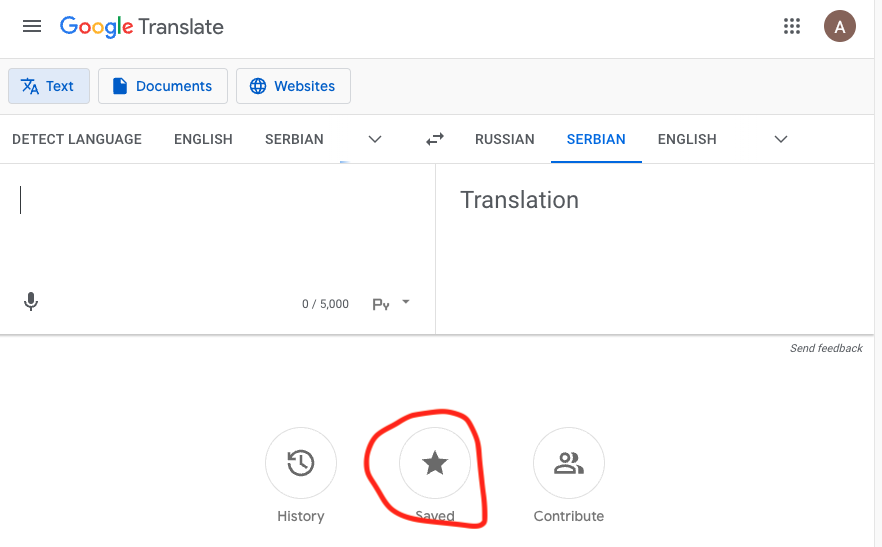
It should bring up “Saved” list on the right.
Press “Export to google Sheets” button.
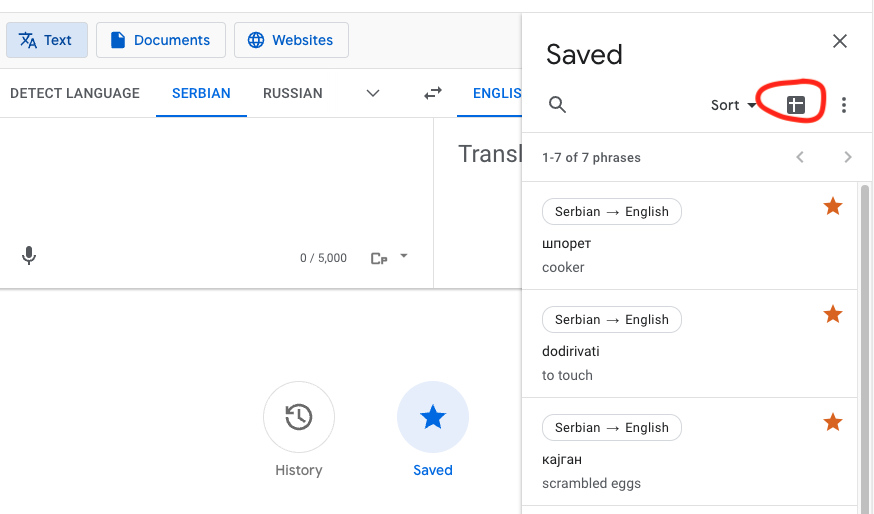
Confirm the import.
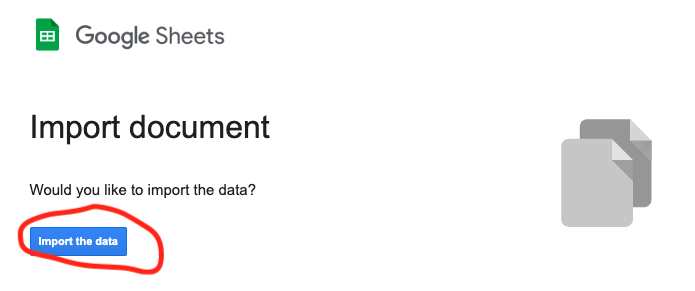
Now can see your saved translation in the table.
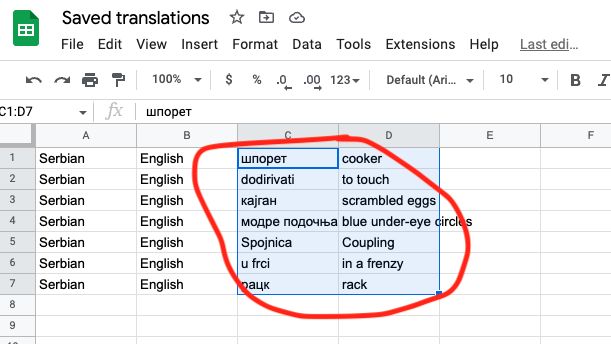
All you need to do now is to copy&past this translations to new Quizlet set. So open Quizlet application, press “Plus” icon and create new set.
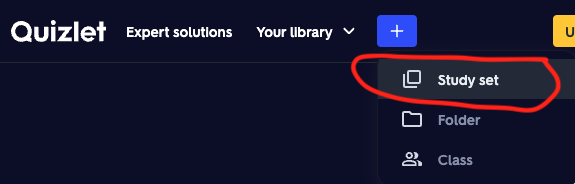
Press import
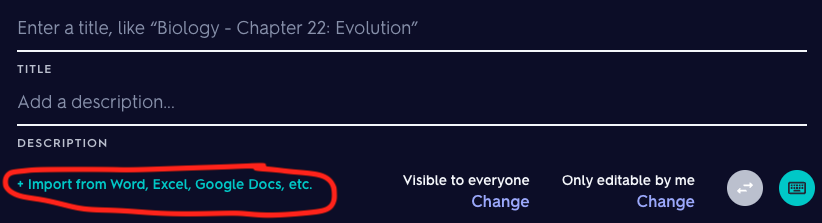
Paste the translations to a new Quizlet set.
Please note that you should select Tab as delimiter.
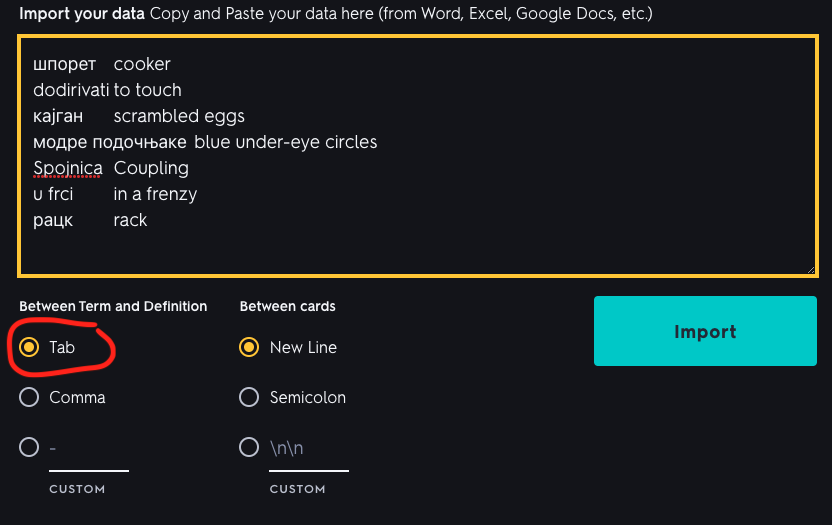
Press big “Import” button and that’s all.
Now you can study this words from Google Translate in Quizlet.